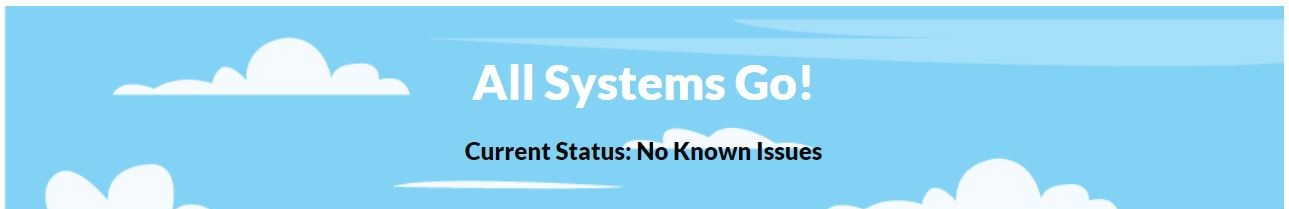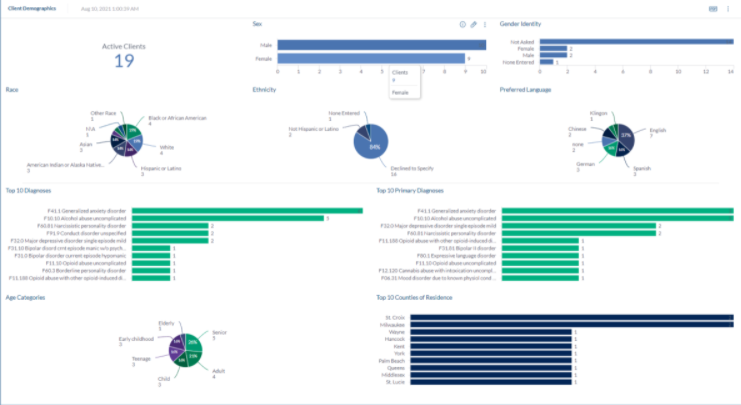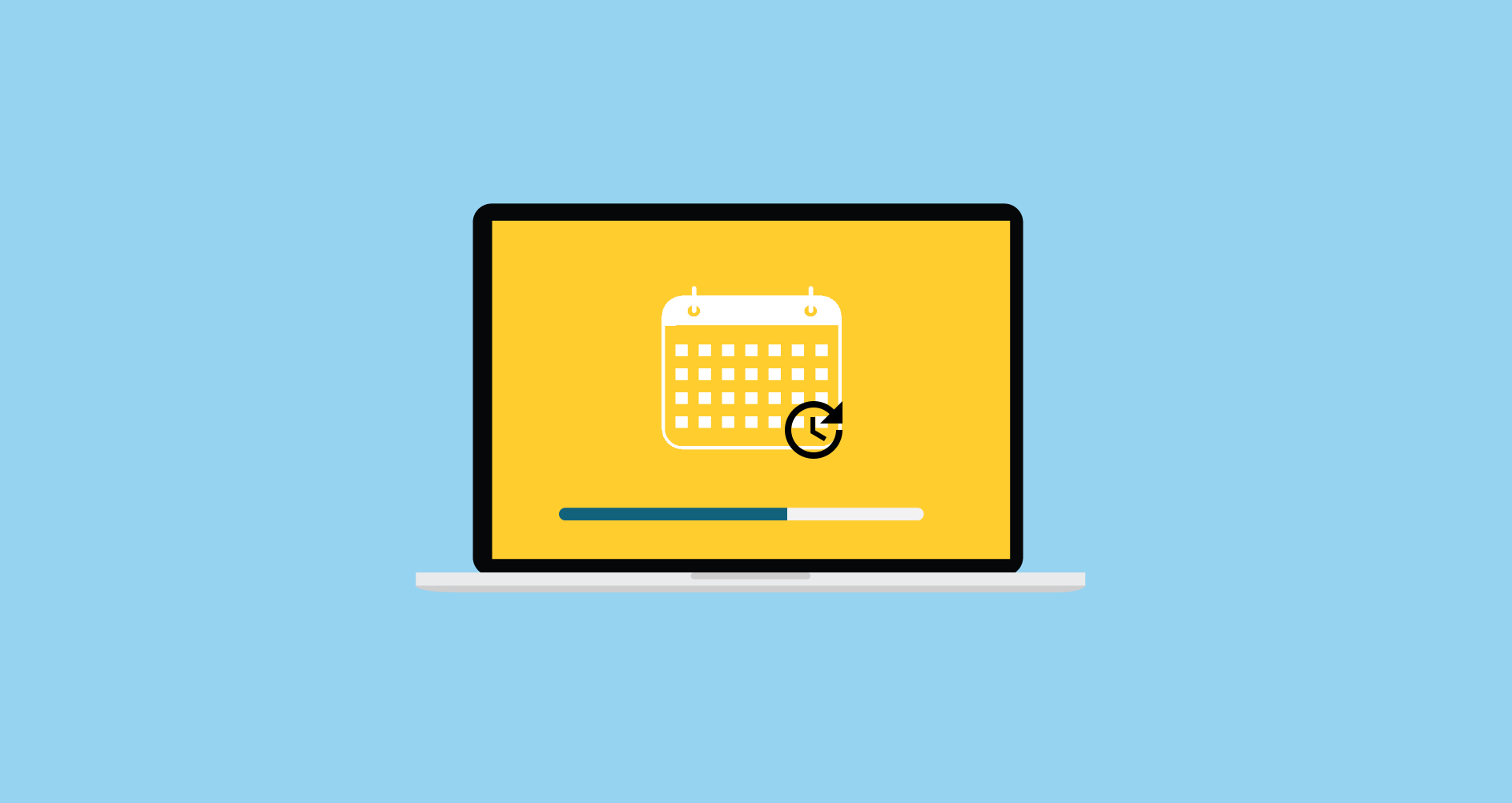New “Live Updates” Page: Check for Current System Status
We want to ensure all users have the latest communication about the product: communication regarding product updates, payer changes, agency communication and so on.
What’s new?
You’ll notice a new button labeled ‘Updates’ in the upper right corner of your Procentive software:
What does this button do?
Clicking this button will direct you to a page that gives up-to-the-minute information from Procentive.
What are my Procentive communication options?
Procentive has three forms of product communication:
- Email Communication: For all users that have opted in. Emails are reserved for large product updates and changes.
- ProCare User Community: For all enrolled users; ProCare will facilitate communication for those in the industry. Procentive known issues will now only be communicated via the ‘Updates’ button in the upper right corner of Procentive software.
- Updates Button: Can be found in your Procentive software and will communicate product enhancements, payer changes and the latest known issues.
If you have any questions on this great enhancement, please contact Procentive Customer Care via a help ticket.