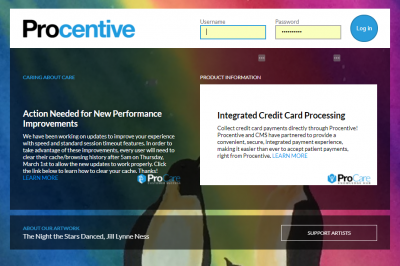Academic EHR | Administration
POWERED BY PROCENTIVE
Welcome to the Administrative Portal for Academic EHR. We’re excited that you will be using Academic EHR in your program and look forward to supporting you and your students as they learn valuable skills for successful careers in counseling!
Instructions
This page will be your ‘portal’ for adding students and accessing training and support information:
-
Use this page to enter students and access training documentation.
-
In the sidebar to the right, you will see the training process that you will be going through with your Procentive training advisor.
-
You can access training materials at any time to prepare for training or to refresh your memory after training.
-
Students can be added in batches and individually as outlined below.
-
Students can also be dropped or swapped following your program’s guidelines.
Adding Class Rosters
To add class rosters to Academic EHR, simply follow this step-by-step process:
Download the class roster template
Save the class roster template to your computer
Enter student information following the template format
Label and save each class roster as a separate CSV file
Batch upload each class roster file using the form below
Batch Uploading Students
Batch upload student class rosters using this form.
BATCH UPLOAD CLASS ROSTER
Options for Individual Students
Add, drop or swap individual students by clicking on the appropriate buttons below.
Add a Student
Opens a form to add individual students
Drop a Student
Opens a form to drop individual students
Swap a Student
Opens a form to swap individual students
Adding a Client List
To add a client list to your Academic EHR database, simply follow this step-by-step process:
Download the client list template
Save the client list template to your computer
Enter client information following the template format
Label and save each class roster as a separate CSV file
Batch upload each class roster file using the form below
Batch Uploading Clients
Batch upload client lists using this form. Please upload client lists for each class separately as they will be in separate databases.
BATCH UPLOAD CLIENTS